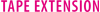Your Cart is Empty
Full head set: guide to choosing your set of tape-in extensions
Are you interested in purchasing a complete set of tape-in extensions but want all the information possible before deciding? Then this is the right article for you!

A Full Head Set is characterized by:
- length
- color
- thickness
You will be deciding which of these characteristics to choose but, don't worry, we will guide you step by step with detailed instructions and videos, to make choosing the right one a piece of cake!
1. Length
Choosing the right length depends on three factors: the end result you want to achieve, your hair length and your height.
a. The end result you want to achieve
Fair Fashion tape-in extensions are available in two lengths: 45 cm or 55 cm. If you want your hair to sit at waist length then we suggest purchasing 45 cm long tape-in extensions. Instead, if you want your hair to sit at lower back length then we suggest purchasing 55 cm long tape-in extensions.

the model is 170cm tall and is wearing 45 cm long extensions

the model is 170cm tall and is wearing 55 cm long extensions
b. Your hair length
If your hair is 20/25 cm long, you can change your length significantly by applying 45 cm long extensions.
If your hair is 30/35 cm long, you can change your length significantly by applying 55 cm long extensions.
But of course these are just some general guide lines...for example, if you want a radical change you can apply 55 cm long extensions to hair which is 20 cm long!
c. Your height:
- This factor isn't as important as the above two but if you want to reach a good result and beautiful long hair and are less than 165 cm tall then we suggest applying 45 cm long tape-in extensions. Instead, if you are 170-175 cm tall we recommend applying 55 cm long extensions in order to get good result.

ON OUR SITE:
You can choose the length you prefer by clicking on BUY FULL HEAD SETS and then clicking on the picture with the length you desire. Once you have clicked the right length you will be directed to a page which contains all its colors. Click here to check out our collections 55 cm and 45 cm.
2. Color
Fair Fashion has a huge variety of different shades. From black to blonde, from red to highlights, from ombre to rooted colors...many different tones to satisfy and help each and every woman find the right shade similar to her own. Check out our videos with our many different colors. Click here “GUIDE TO CHOOSING THE RIGHT COLOR”

Fair Fashion offers more than 40 different colors!

ON OUR SITE:
Once you have selected the right length, choose the color by using a filter (in the drop down menu) at the top part of the screen. For example, if you want a shade of red, select “REDS” on the drop down menu and choose the shade you're interested in.
3. Thickness
The thickness of your set also depends on the thickness of your hair, so if you don't want your extensions to be noticed but want them to blend naturally with your own hair, then it's important to apply the right quantity...not too many nor too few!
Remember we're talking about applying full length (not partial nor a few locks nor a fringe) therefore, as any professional hairstylist knows, in order to achieve the best result you need to apply the right number of hair extensions so they are proportional to the amount of hair you have.
Want to learn more....check out this article: “GUIDE TO CHOOSING THE RIGHT THICKNESS”

Elena before the application of our extensions

Example where full length has been added with a Full Head Set "MEDIUM"

Elena before the application of our extensions - Back view

Example where full length has been added with a Full Head Set "MEDIUM"- Back view

ON OUR SITE:
When you choose the color you're automatically directed to the product page, where you can purchase your extensions. Here you can choose the right thickness: Thin, Medium or Thick on the drop down menu. When you click on the thickness you desire, an image showing the thickness will appear on your left. Vice versa, by clicking on the image, the option on the menu will change.